Interactive command line
With the mage2gen command line tool you can interactively create and generate Magento 2 modules. If you have installed mage2gen for your whole system you can start it by running mage2gen. You will be asked to give the module package name, name and description.
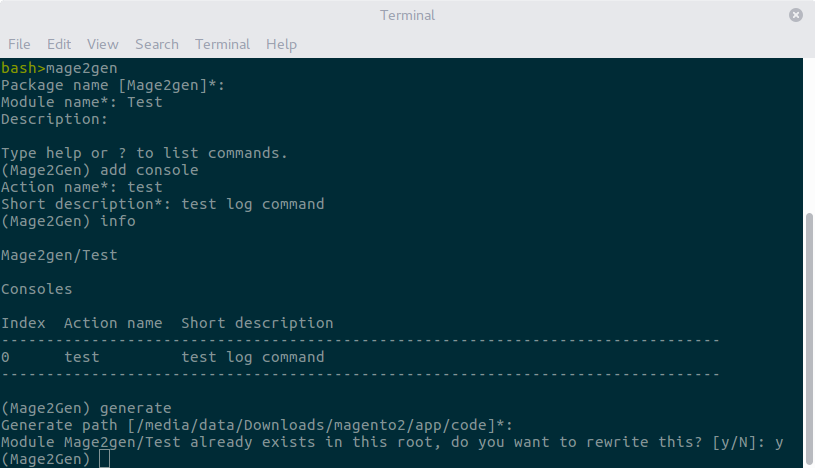
bash> mage2gen
Package name [Mage2gen]: Mage2gen
Module name: Test
Description: A Mage2Gen test module
Type help or ? to list commands.
(Mage2Gen)
Installation
To install the Python library and the command line utility, run:
sudo pip3 install mage2gen
Help
You can use help or ? to show available commands and help <command> to show command help description:
(Mage2Gen) help
Documented commands (type help <topic>):
========================================
add exit generate help info list remove
Undocumented commands:
======================
EOF
(Mage2Gen) help add
Add a snippet to module
List snippets
With the list command you get a list of all the available snippets you can add to your module:
(Mage2Gen) list
console cronjob controller system plugin shipping install language observer payment
Add snippet
To add a snippet you can use the add <snippet name> command, you can auto-complete a snippet name with TAB:
(Mage2Gen) add console
Action name*: test
Short description*: Test log command
Show added snippets
When you have added multiple snippets and you want to see which snippets are added to the module you can use the info command to show an overview:
(Mage2Gen) info
Mage2gen/Test
Consoles
Index Action name Short description
--------------------------------------------------------------------------------
0 test Test log command
--------------------------------------------------------------------------------
Remove snippet
If you want to remove an added snippet, you can use the remove <snippet name> <index> command, to remove the snippet from the module:
(Mage2Gen) remove console 0
Removed Console snippet
Generate module
When you are ready with you module and added the snippets you wanted to use you can generate the module with the generate command. If you are inside a Magento 2 project directory it will select the default path for the module:
(Mage2Gen) generate
Generate path [/media/data/Downloads/magento2/app/code]*:
Path does not exist, do you want to create it? [y/N]: y
Module (Mage2gen/Test) generated to: /media/data/Downloads/magento2/app/code
